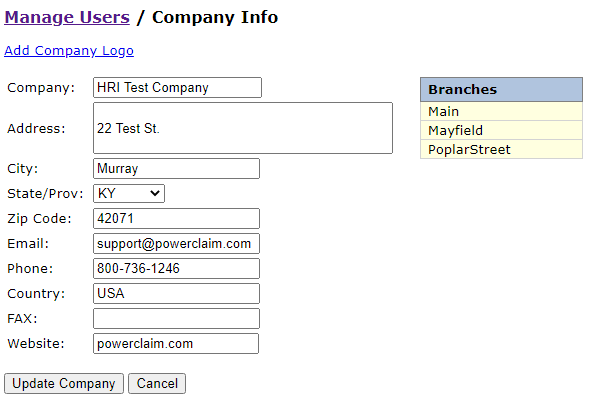
Company Info
This screen is where you will enter your company informtion.
To enter Company information
•Fill in the fields with your company information.
•After filling out all fields, click Update Company button
Add Company Logo
You can customize your Coversheet for your valuation by adding a company logo.
To add logo
•Click on the link Add Company Logo.

Select Company Logo
•Choose your company logo from the file location on your computer by clicking the Choose File button.
•Select the logo
•Click Add Logo button. The logo will now appear on the screen.