Opening an existing Valuation from the Valuation List
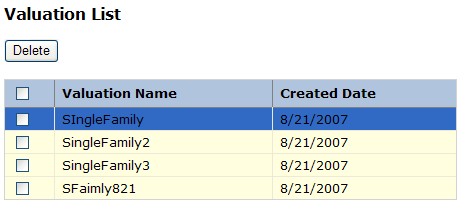
To open an exiting valuation
• |
Click on the Open button. |
• |
Click on the claim. |
• |
The Building Description screen will appear. |
Deleting Valuations from the Valuation List
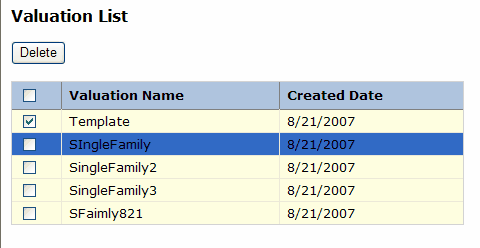
• |
Click the Open button. |
• |
Click into the box beside the claim you want to delete. A check mark will appear in the box. |
• |
Click the Delete button. |
• |
A pop up will appear "Are you sure you wish to delete the select valuation(s)?". |
• |
Click the OK button to Delete the valuation or Click the Cancel button not to delete the valuation. |