Templates in web-based PowerITV are files with saved valuation data that can be used to create new valuations with preset data. If you work on many similar buildings this could be a significant time saver.
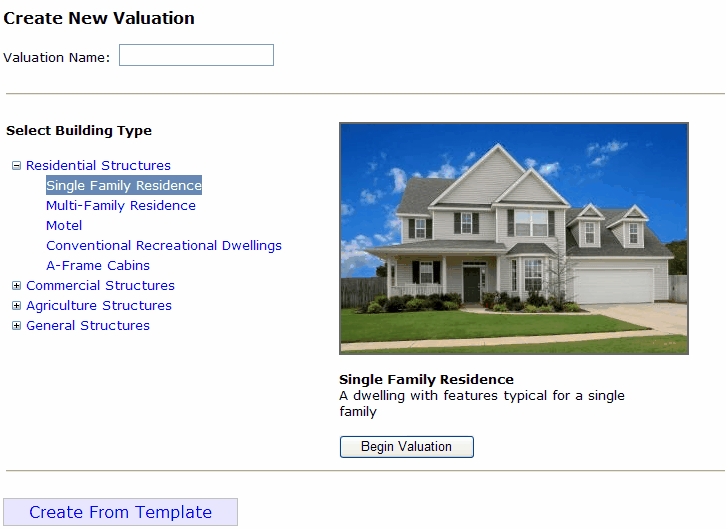
• |
Enter the name of the new valuation in the Valuation Name text box. |
• |
Click Create From Template button at the bottom of the screen. |
• |
The Create From Template screen appears. |
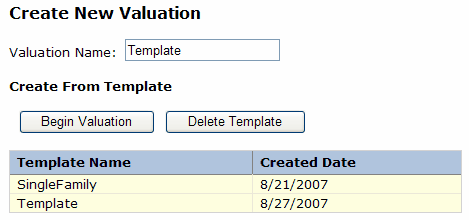
• |
Highlight the template you would like to use. |
• |
The name of the new valuation should be in the Valuation Name text box. |
• |
Click Begin Valuation button. |
• |
Now you are ready to create a valuation from a template. |
For instructions on how to create a template go to the Save Template section.