The Tic Sheet is a report that you can print out and take into the field with you. It contains categories and items from the database that you can check off. You can also make notes on the loss, so when you get back to your office, you can just work off the sheet. 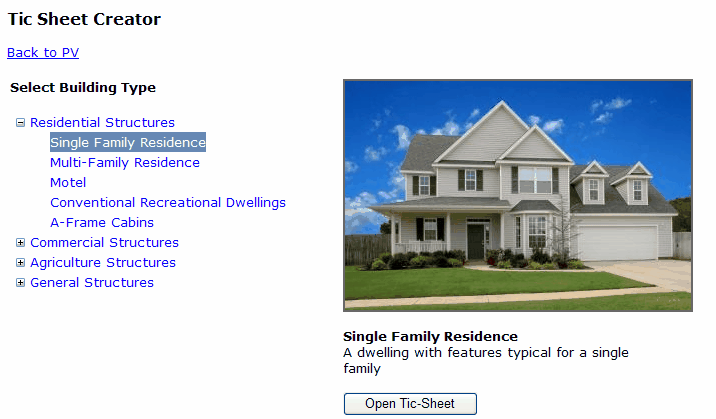
• |
Click on the Tic Sheet button. |
• |
Select the Building Type that you want the Tick Sheet created. |
• |
Click on the button Open Tic-Sheet button. |
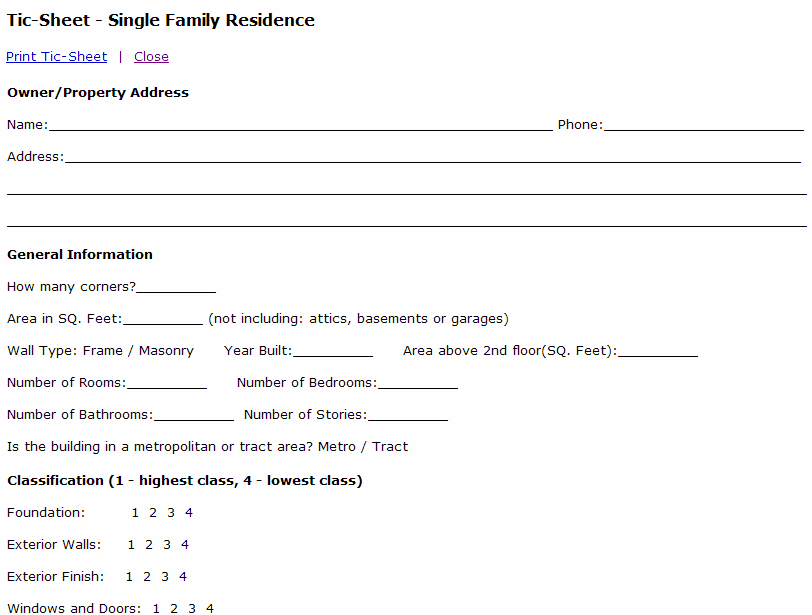
• |
The Tic-Sheet form is shown. |
• |
To print the Tic-Sheet click on the Print Tic-Sheet link. |
• |
The Print Screen will appear. Click the Print button to print out the Tic-Sheet. |
• |
Click the Close link to close the Tic-Sheet form. |