This screen allows depreciation to be figured by either percentage, or a flat dollar amount. A depreciation amount can also be suggested by web-based PowerITV by entering an age and clicking on the "Suggest Percentage" button.
(If the year built was entered on the General Information screen then the age of building field will auto complete.)
To move to the next screen click Next, to move to the previous screen click Back.
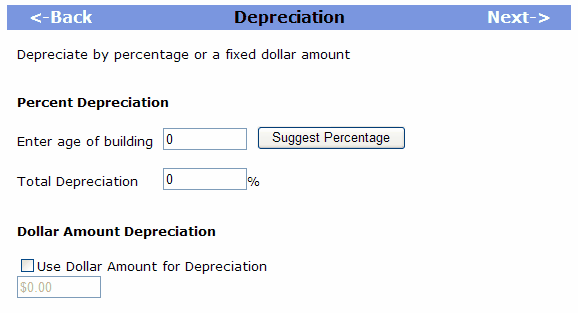
Note: Depending on the age of the building, the suggested depreciation value may be 100%. This will result in a zero value for your ACV. Keep in mind that you can change this to any value you wish. You can either change the depreciation percentage for enter a depreciation value as a dollar amount at the bottom.